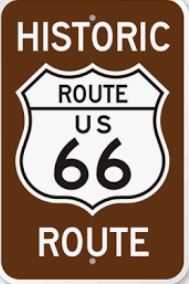Here’s a quick overview of how to use Google Street View for the Route 66 Mini-Treasure Hunt:
Use Google Street View for this event! Once you solve the clue locations in the online clues, use Street View to navigate to your destinations and answer the questions in the clues. An interactive Google Map appears in each clue.
Clues are independent of each other and do NOT need to be solved in any particular order. Enter you solutions on the Solutions Page which you can access by clicking here.
Keep the Solutions tab open while you solve the clues. Once you have all three solutions entered on the Solutions page, just tap Submit Form.
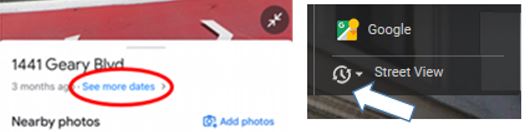
If you’d like to watch a video overview of how to use Google Street View, click here
When you’re ready to get started, click the Route 66 sign below!